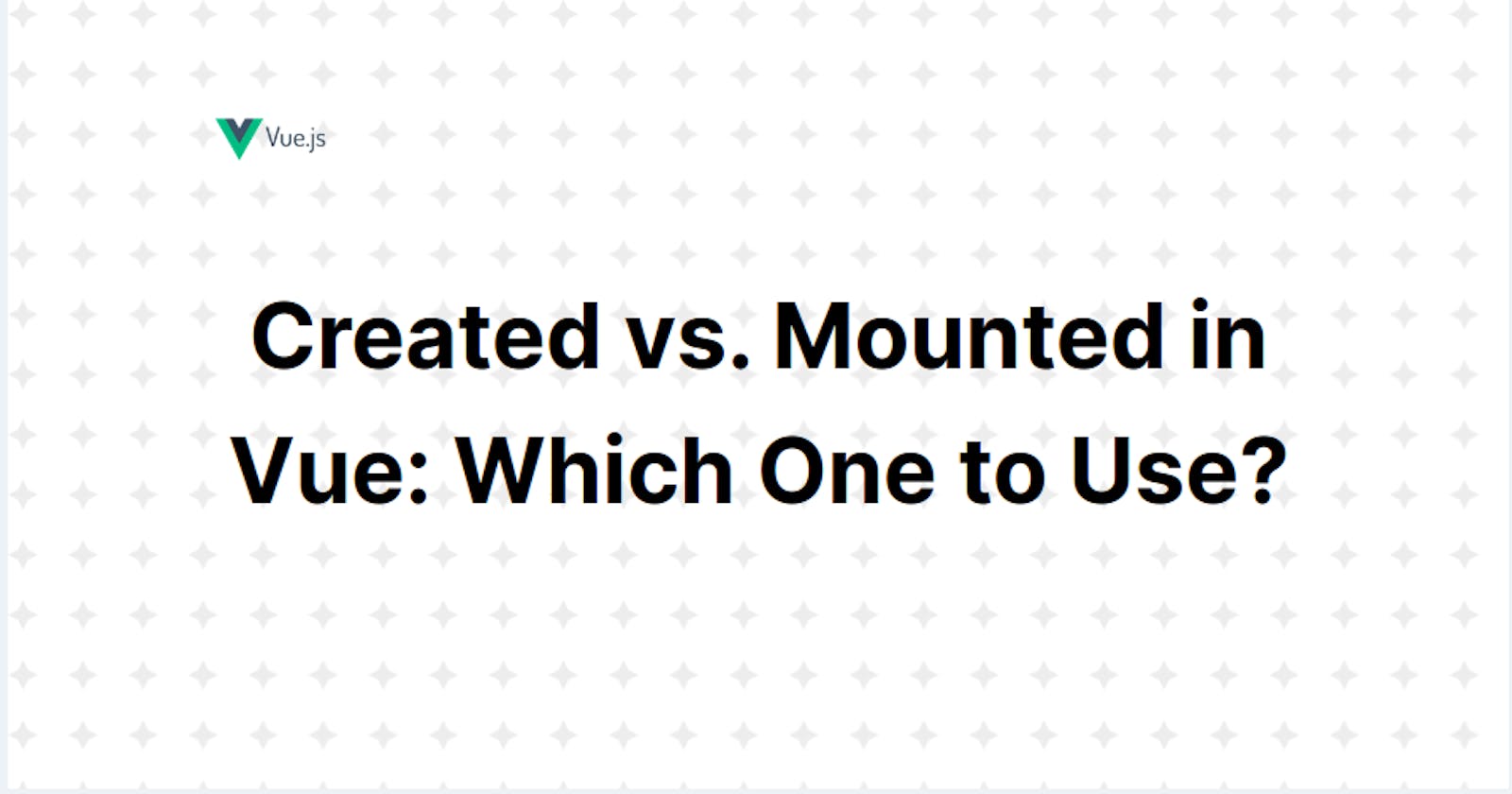Created vs. Mounted in Vue: Which One to Use?
Comprehend the unique aspects of created and mounted hooks in Vue and learn the proper instances for their implementation
In the Vue.js world, lifecycle hooks are super important for managing the different stages of a component's life, from when it's created to when it's removed from the app.
These hooks let developers step in at just the right moments during a component's life, allowing them to run custom code, grab data from outside sources, play with the DOM, and do loads of other cool stuff.
Vue.js gives developers a bunch of hooks for different stages in a component's life, so they can have precise control over how their components behave. This helps make sure components are set up, updated, and taken down neatly and efficiently.
As a result, developers can make their apps run smoother, cut down on memory leaks, and create a better experience for users.
To make strong, easy-to-maintain, and speedy Vue.js apps, it's super important for developers to really get lifecycle hooks and know how to use them well.
By becoming pros at using these hooks, developers can make sure their components react quickly to changes in data and state, while also keeping the performance costs of unnecessary updates and re-rendering to a minimum.
Key Takeaways
When working with Vue.js apps, it's super helpful to understand lifecycle hooks like the created and mounted hooks. They help your components stay snappy and efficient.
The
createdhook is perfect for things like setting up initial data, adding event listeners, or grabbing data from outside sources. It happens right after the component is made but before it's attached to the DOM, so it's great for tasks that don't need to touch the DOM directly.On the other hand, the
mountedhook is your go-to for tasks that need direct DOM interaction. This includes playing with the DOM, setting up event listeners for specific elements, or working with third-party libraries that depend on the DOM.When deciding whether to use
createdormountedin your Vue.js app, just think about what your task involves - data fetching, DOM tinkering, third-party libraries, event listeners, or async operations - and you'll know which one to pick.
Overview: created vs. mounted in Vue
Let's talk about the super useful created and mounted hooks in Vue.js. They're like the dynamic duo of component initialization and rendering.
Understanding when and how to use these hooks is a must for any Vue.js developer who wants to create efficient and responsive apps.
So, the created hook comes into play when a component is born, but before it's added to the DOM. It's like the component's baby picture.
Meanwhile, the mounted hook steps in after the component has joined the DOM party. At this point, the component's template and virtual DOM are all set, and you can start tweaking the DOM if you need to.
Sometimes, though, it can be a bit tricky to decide which hook to use. If you find yourself wondering, "Should I use created or mounted in Vue?", don't worry – you're not alone.
Just remember that each hook has its own strengths and is perfect for different situations.
Vue created Hook: When and How to Use
The created hook in Vue.js is a vital lifecycle event that occurs during the component initialization process.
It is triggered after the component instance has been established, but before it is mounted to the DOM. At this stage, reactive data and computed properties are set up, allowing developers to access and modify component data.
The primary purpose of the created hook is to provide a point in the component's lifecycle where developers can perform tasks that do not require direct interaction with the DOM.
For example, it is a suitable place for initializing component data, setting up event listeners, or fetching data from external sources. However, since the component is not yet mounted on the DOM, direct manipulation of the DOM is not possible during this phase.
By leveraging the created hook correctly, developers can ensure that their components are initialized with the necessary data and behavior, leading to more robust and maintainable applications.
Vue created Hook: Code Examples
Let's explore the created hook in Vue.js together by checking out some real-life examples.
This way, we'll learn how to use the created hook like a pro and make sure our components start with all the data and behavior they need.
First Example: Data Initialization
export default {
data() {
return {
message: ''
};
},
created() {
this.message = 'Hello, Vue 3!';
}
};
Second Example: Making API Requests
export default {
data() {
return {
someData: null
};
},
created() {
axios.get('https://api.example.com/someData')
.then(response => {
this.someData = response.someData;
});
}
};
The Absence of created Hook in Vue 3's Composition API
In Vue 3's Composition API, you'll find that the setup function takes the place of both beforeCreate and created hooks.
The setup function is where you'll define and set up all the cool stuff like reactive data, computed properties, methods, and lifecycle hooks for your component. It's called right before your component is created, so you can easily arrange your component's composition and behavior.
I won't dive deep into the nitty-gritty. We'll save the in-depth discussion for another time.
Vue's created Hook: Top Benefits Explained
Let's look at the created hook and at its some great advantages when you use it effectively in your Vue apps.
Quick Access to Data
The created hook kicks in after the Vue instance gets initialized and data observation is set up, but before the template is compiled or the component is mounted. This means it makes it an awesome spot to set up your data.
Async Magic
You can do asynchronous operations within the created hook, like making API calls or getting data from external sources. This helps you set up your component's initial state before it's displayed, ensuring a seamless experience for your users.
Global Event Fun
If your component needs to keep an ear out for global events or mingle with the Vue.js ecosystem on a larger scale, you can set up event listeners, play with Vue's state management, or interact with Vue Router within the created hook.
Plugin Integration
When it comes to plugin integration, the created hook is your best buddy. It's perfect for bringing third-party plugins or libraries into your component. Just set them up and initialize them in a nice and controlled way, and you're good to go.
Vue mounted Hook: When and How to Use
The mounted hook serves as an essential aspect of the Vue.js component lifecycle, activated once the component's template and virtual DOM have undergone compilation and successful insertion into the actual DOM.
This specific hook proves to be particularly advantageous when there is a need to execute tasks that necessitate direct engagement with the DOM.
Examples of such tasks include manipulating HTML elements, adjusting styles, or integrating third-party libraries that rely on direct DOM access.
By utilizing the mounted hook, developers can ensure that these operations are performed at the appropriate stage in the component lifecycle, thereby optimizing the overall performance and user experience of the application.
Vue mounted Hook: Code Examples
Let's dive in and discover the mounted hook together through some practical examples.
DOM Manipulation
export default {
mounted() {
const element = document.getElementById('myElement');
element.style.backgroundColor = 'blue';
}
};
Note: You should not directly access the DOM with an old document.getElementById way. Rather, always use ref for that matter.
Setting Up Event Listeners
export default {
data() {
return {
clickCount: 0,
};
},
mounted() {
window.addEventListener('click', this.incrementClickCount);
},
methods: {
incrementClickCount() {
this.clickCount++;
},
},
beforeUnmount() {
window.removeEventListener('click', this.incrementClickCount);
},
};
Vue's mounted Hook: Top Benefits Explained
Let's explore the mounted hook and discover some awesome benefits it brings to your Vue apps.
Access to the Fully Rendered DOM
One of the coolest things about the mounted hook is that it lets you play with the fully rendered DOM. This comes in super handy for tasks like picking DOM elements, adding event listeners, or working with external JavaScript libraries that need DOM elements.
Async Operations after Component Render
You can do async stuff like grabbing extra data from an API or making async requests in the mounted hook. This is perfect when you want to load data after showing the component to the user.
Dynamic DOM Updates
For components that change the DOM on the fly based on user interactions or data changes, the mounted hook is the perfect spot to apply these updates. It makes sure the DOM is ready for some action.
Executing Code Only Once
The mounted hook is called just once in the component's lifecycle, making sure the code inside it runs when the component is mounted and not over and over on updates. This is great for initialization tasks.
Working with Third-Party Components
When using third-party Vue.js components, the mounted hook lets you interact with and tweak these components after they've been rendered.
Animations and Transitions
For animations and transitions, the mounted hook can be used to kick off animations or transitions once the component is in the DOM, giving users a smooth experience.
Making the Final Decision: Should I Use created or mounted in Vue
Wondering whether to use created or mounted in your Vue.js app? No worries, let's look at some friendly tips to help you make the best choice.
| Task | created | mounted |
| Invocation | Executed when the component is created but not yet mounted. | Executed when the component has been added to the DOM and is fully rendered. |
| Access to Component's State | Can access the component's state and data. | Can access the component's state and data. |
| Data Fetching | Perfect for grabbing data before your component is mounted. | Go for this when data fetching depends on DOM elements or interacting with the DOM. |
| DOM Manipulation | It's usually not the best idea to use this for direct DOM manipulation. | Use for DOM manipulation tasks as the component is fully rendered. |
| Third-Party Libraries | Feel free to initialize them if they don't need access to the DOM | Feel free to initialize any libraries that need access to the DOM. |
| Event Listeners | When setting up event listeners, just make sure to choose ones that don't depend on specific DOM elements | Set up listeners if you need access to the DOM to interact with specific DOM elements. |
| Asynchronous Operations | Handle asynchronous operations before a component is mounted. | Use for asynchronous tasks that are not critical for initial rendering. |
Here's a handy little table to help you figure out whether to use the created or mounted hook in Vue.js development, depending on your specific needs. It's super useful for making the right choice.
Conclusion
In Vue.js, lifecycle hooks created and mounted are crucial for managing a component's life stages.
In a nutshell, the created hook is used for tasks that do not require direct interaction with the DOM, while the mounted hook is ideal for tasks that require DOM manipulation.
Understanding when and how to use these hooks is essential for creating efficient and responsive Vue.js apps.
This article provides an in-depth look at both hooks, their benefits, and practical examples to help developers decide which hook to use for different tasks.