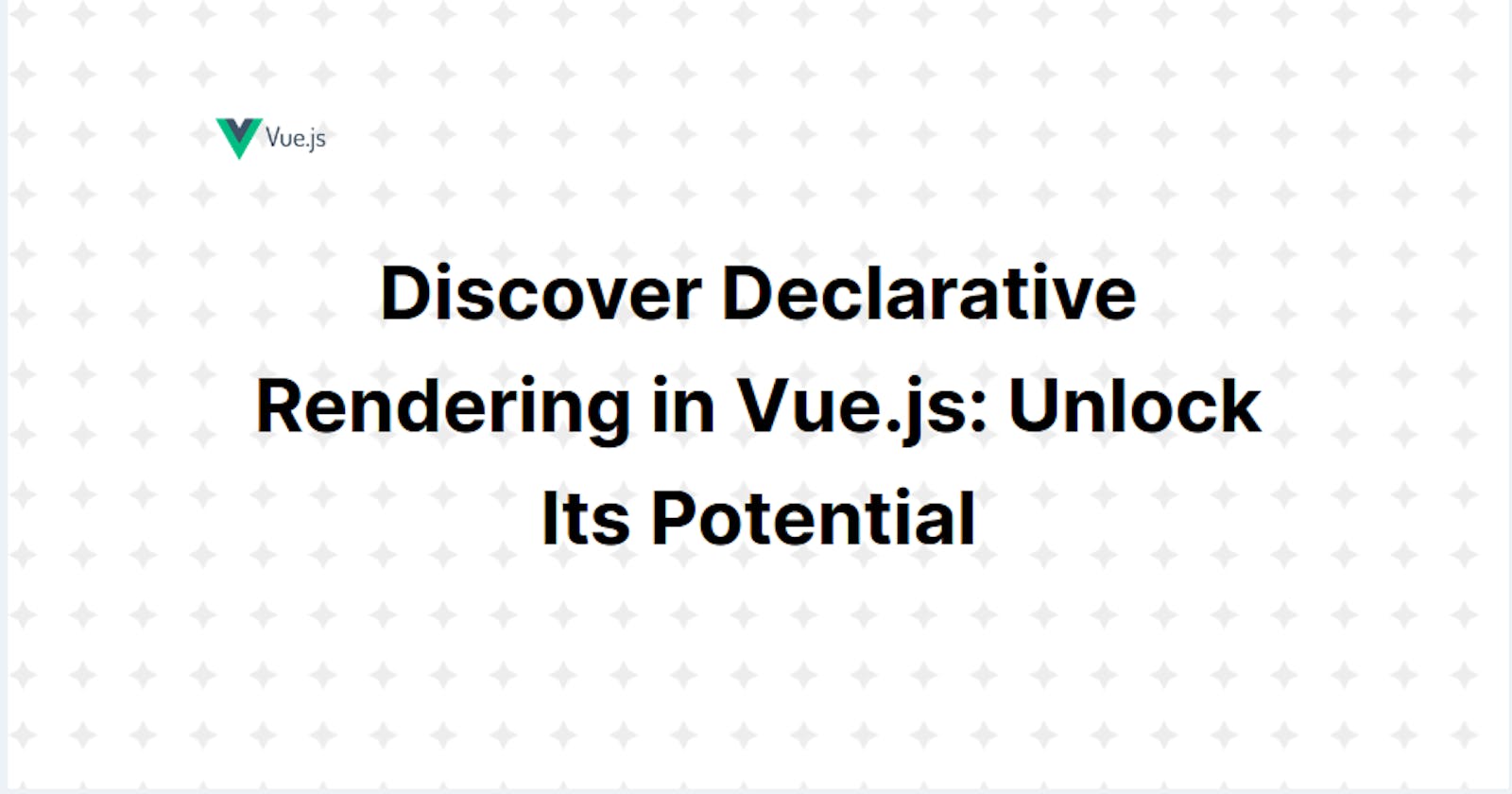Discover Declarative Rendering in Vue.js: Unlock Its Potential
Dive into declarative rendering with Vue to create efficient, interactive, and expandable UIs, upgrading your web development expertise.
In the ever-evolving world of web development, making user interfaces that are dynamic and responsive has become super important.
Because of this, we now have a bunch of cool JavaScript frameworks and libraries, each with its own unique way of handling complex UIs.
One of them, Vue.js, has really stood out for its awesome approach to something called "declarative rendering," which sets it apart from the rest.
You might think declarative rendering is just some fancy tech term, but it's actually a key part of making user interfaces easier to work with and keeping your code neat.
We'll be taking a closer look at what declarative rendering is all about, and we'll see how Vue.js uses it to craft efficient, interactive, and easy-to-scale user interfaces.
By getting the hang of declarative rendering's ins and outs, you'll be all set to make the most of Vue.js and design user interfaces that are not only eye-catching but also super functional and a breeze to maintain.
So, come along as we set off on this exciting adventure into the Vue.js and declarative rendering universe, and find out how you can take your web development game to the next level.
Alright, let's dive in!
Key Takeaways
Dynamic and responsive user interfaces are crucial in modern web development.
Vue.js stands out for its approach to declarative rendering, simplifying UI development.
Two Components of Declarative Rendering: It involves sharing your vision of the UI and letting the framework handle the "how" to achieve that state.
Declarative rendering is used in technologies like React.js, Vue.js, and SQL queries for databases.
What is Declarative Rendering
Declarative rendering is a super cool idea that often pops up when we talk about creating user interfaces (UI) for websites and using popular tools like React and Vue.js.
It's all about telling the software or framework what you want your UI to look like and then letting it figure out the best and most efficient way to make it happen and keep it that way. So, you can focus on the big picture while the framework takes care of the details!
In the world of declarative rendering, there are two primary components:
1. Share Your Vision: As a developer, your job is to paint a picture of what the user interface should look like based on the current app data and state. This means defining the look and behavior of the UI elements, without stressing over the specific implementation details.
2. Let the Framework Do the Heavy Lifting: The system or framework takes care of the "how" by automatically figuring out the changes needed to sync the UI with the specified state. Instead of a series of manual, step-by-step instructions, the framework smartly determines what to add, modify, or remove from the DOM to achieve your dream UI state.
This cool way of doing UI development has some awesome perks, like making the process easier, improving how we maintain code, and cutting down on pesky UI update bugs.
Declarative rendering is all the rage in modern UI frameworks like React and Vue.js, which take care of the tricky parts for us. By handling the nitty-gritty of declarative rendering, these frameworks let developers concentrate on describing their dream UI state, without worrying about every little step to get there. This makes for a smoother, faster, and more fun development experience!
Benefits of Declarative Rendering
If you're into UI development or software engineering, you might be wondering why declarative rendering is such a big deal.
Well, let me share a few awesome reasons with you:
Enhanced Simplicity and Clarity: Declarative rendering results in more concise and comprehensible code, as it emphasizes the description of the desired UI based on current data rather than providing step-by-step instructions.
Consistent and Predictable Behavior: With declarative rendering, the UI consistently mirrors the current data state, simplifying the process of understanding application behavior and facilitating debugging and maintenance tasks.
Streamlined Collaboration: The modularity and user-friendliness of declarative code foster improved collaboration among developers, enabling team members to easily comprehend and modify code, even if they are not the original authors.
Increased Efficiency: Declarative rendering can be highly efficient, as modern frameworks like React and Vue.js utilize techniques such as virtual DOM diffing to update only the altered UI components, leading to enhanced performance.
Superior User Experience: Declarative rendering contributes to a seamless and responsive user experience, as UI updates are driven by data or state changes, allowing user interactions to prompt immediate and visually consistent responses.
Greater Maintainability: Declarative codebases tend to be more maintainable over time, making it simpler to adapt the code to evolving application requirements and changes without causing unforeseen side effects.
Broad Cross-Platform Compatibility: Declarative rendering is versatile and not restricted to a specific platform or technology. It can be employed in web development, mobile app development, desktop applications, and more, making it an invaluable skill for developers working on diverse projects.
The Declarative Rendering Workflow
Here's a quick overview of the declarative rendering workflow for you.
Step 1: Comprehensive Data and State Management
In the crucial first step of the declarative rendering workflow, your primary focus should be on effectively managing the data and state of your application.
To accomplish this, you need to consider several important aspects:
Determine the necessary data for your application
Start by identifying the data your application requires to function properly. This could include user information, product details, or any other relevant data that needs to be displayed or processed within the application.
Create appropriate data structures
Once you have a clear understanding of the data your application needs, create suitable data structures (such as objects, arrays, or other relevant data types) to store and manage this data efficiently.
Identify state-dependent UI components
Analyze your application to pinpoint the parts of its state that have a direct impact on the user interface (UI). These components are crucial, as changes in the application's state will affect its appearance and behavior.
Centralize state management
To ensure a smooth and consistent user experience, centralize state management within your application. This can be achieved by using a state container like Redux (for React) or the Pinia store (for Vue.js), which allows you to manage the application's state in a single, unified location.
Ensure UI re-renders upon state updates
Finally, make certain that any updates to the application's state result in the appropriate re-rendering of the affected UI components. This ensures that the UI remains consistent with the current state of the application, providing users with an accurate and up-to-date view of the data.
Step 2: Elaborating UI Component Descriptions
This step is all about creating clear and detailed descriptions to make your user interface shine. Just follow these easy steps:
View your UI as a complex family tree of modular, reusable components
By adopting this approach, you will benefit from a highly flexible and easy-to-maintain design that ultimately saves you time and effort in the long run.
Assign specific roles to components within the app's structure for distinct purposes, enhancing flexibility and maintainability
This practice not only streamlines your code but also keeps it well-organized and more manageable.
Use simple syntax like JSX or Vue templates for user-friendly, organized code
This will facilitate a more efficient development process and make it easier for other developers to understand and work with your code.
Focus on a clear, detailed description of your desired user interface
By doing so, you will create a clear mental image of the design, making it easier for you and your team to understand the desired outcome and make any necessary updates or modifications in the future.
Condense UI descriptions and pass data as props to child components for better code comprehension
This approach fosters a unidirectional data flow, which greatly simplifies the management of state changes and their subsequent impact on the user interface. By adhering to this principle, you will maintain a consistent and up-to-date view of the data for your users, enhancing their overall experience with your application.
Step 3: Framework Execution and Optimization
In this super important step, the framework or library you're using will handle interpreting the UI component descriptions and updating the actual user interface. This way, your app stays snappy and looks fantastic for your users.
First off, the framework's rendering engine will take those component descriptions and create a virtual representation of the user interface. Depending on the framework you're using, this could be a virtual DOM (for React-based apps) or a virtual tree (for Vue-based apps).
After that, the framework will compare the new virtual representation of the UI with the previous version (if there is one). This step is super important for spotting any differences, updates, or changes that need to be made to the actual user interface.
Once the updates are identified, the framework will figure out the smallest set of changes needed to make the actual UI match the virtual representation. This is usually done using some really smart diffing algorithms that help optimize the update process and keep your app running smoothly.
Once the necessary changes have been determined, the framework selectively updates only the required DOM elements, thereby enhancing the overall performance of the application. This targeted approach to updating the user interface ensures that the application remains efficient and responsive.
Finally, the framework applies the calculated updates to the real DOM or UI components, resulting in the desired user interface that accurately reflects the current data and state.
Step 4: User Interactions and Data Changes - An Ongoing Cycle
As you interact with the app or make changes to the data, the workflow keeps looping to make sure your experience stays smooth and current.
Here's how it works:
Play with the UI: Interact with the app by clicking buttons, picking options from dropdown menus, or filling out forms, which changes the app's state.
State changes and their effects: The framework re-evaluates UI component descriptions when the app's state updates, determining necessary adjustments to display the most current data and state.
Update the UI: The framework refreshes the user interface by updating the real DOM or UI components, ensuring the latest data and state are always visible.
Maintain the workflow: The ongoing cycle of data and state changes leading to updated UIs and user interactions causing further updates keeps the app in optimal condition, providing the best possible user experience.
Declarative Rendering: Real-World Examples
Check out these real-life examples of how declarative rendering is being used in different technologies and frameworks.
| Technology | Key Features |
| React.js | Encourages developers to define UI components as declarative functions or classes. These components describe how the UI should look based on their properties and state. |
| Employs a virtual DOM to efficiently update only the parts of the actual DOM that have changed, making UI updates faster and more efficient. | |
Provides useState and useEffect hooks that allow developers to manage and respond to changes in state in a declarative way. | |
| Vue.js | Uses templates to declaratively describe the UI. Developers define templates that describe the desired UI structure and how it should react to data changes. |
| Features a reactivity system that automatically updates the DOM when data changes, eliminating the need for manual DOM manipulation. | |
| Allows developers to create computed properties that are computed based on the state, making it easy to derive values declaratively. | |
| SQL Queries | Is used declaratively to query databases. Developers specify what data they want to retrieve or manipulate, and the database system handles the how. |
| Allows developers to define constraints declaratively, ensuring data integrity without specifying how those constraints are enforced. |
Understanding the Difference Between Imperative and Declarative Rendering
It's important to grasp the difference between imperative and declarative rendering, especially when it comes to user interface (UI) development and programming overall.
These two methods offer unique ways to describe how a user interface should act and how it should update when things change.
Let's dive into the world of imperative and declarative rendering together.
Imperative Rendering
Paradigm: In the world of imperative programming, we give the computer a set of clear, step-by-step instructions to follow.
UI Updates: With imperative rendering, developers lay out in detail how the UI should adapt to data or user interactions. This often involves using commands or functions that directly tweak the DOM or UI elements.
Control: Developers enjoy a high level of control over each UI update, deciding precisely what should happen and when.
Complexity: However, this approach can sometimes result in closely intertwined code, which can be tricky to maintain as the application grows. It might also bring about unexpected side effects, particularly in complex applications.
Debugging: Figuring out and fixing issues in imperative code can be a bit tough due to its step-by-step nature.
Declarative Rendering
Paradigm: Declarative programming is all about telling what you want as the result, instead of explaining how to get there.
UI Updates: With declarative rendering, you just need to say how the user interface should look based on the current data or state, and you don't have to worry about the steps to make it happen.
Control: The cool part is that the framework or library takes care of updating the UI to match what you described. So, you can focus on the final look of the UI, rather than the nitty-gritty actions to get there.
Conciseness: Declarative code is usually shorter, easier to read, and simpler to maintain.
Efficiency: It lowers the chances of bugs related to UI updates since the framework handles all the complex stuff to update the UI efficiently.
Pitfalls to Avoid in Declarative Rendering
Declarative rendering is a fantastic and efficient way to tackle UI development, but there are a few common slip-ups and errors that developers should keep an eye out for.
Take a look at these pitfalls to avoid when working with declarative rendering.
Not Understanding the Framework
Before you jump into declarative rendering using a particular framework (like React or Vue.js), make sure you really get how it deals with declarative updates.
If you don't fully grasp the framework's ideas and principles, you might end up with less efficient or even incorrect implementations. So, take your time to learn and understand it well!
Excessive Re-Renders
Sometimes, we might accidentally cause too many re-renders if a component's state or props change a lot. So, take your time to learn the ropes and you'll be a pro in no time.
Using Excessive Global State
Just a quick tip: while global state management tools can be super useful, using them too much might make it a bit tricky to keep track of how data impacts various parts of your app.
So, it's important to find that sweet spot between local and global state. Keep learning, and you'll get the hang of it in no time.
Complex Component Hierarchies
While component hierarchies can help make your UI neat and easy to maintain, super complex hierarchies might get a bit tough to understand and fix.
So, aim for simplicity and think about splitting those complex components into smaller, reusable pieces.
Neglecting Error Handling
When using declarative rendering, errors in your data or state might sneak into the UI, causing the app to break or act weirdly.
To make sure your users have a great experience, it's important to handle errors properly.
Inefficient Data Fetching
If your data fetching strategies aren't quite up to snuff, like over-fetching or under-fetching, it can cause UI delays and put a damper on your users' experience.
Let's make sure that doesn't happen.
By keeping an eye out for these little hiccups and embracing best practices, you can totally rock that declarative rendering and dodge any common slip-ups or performance snags in your apps.
Conclusion
There you go. We explored the concept of declarative rendering in UI development, focusing on its benefits, workflow, and real-world examples.
We also discussed the differences between imperative and declarative rendering, common pitfalls to avoid, and tips for mastering this approach using popular frameworks like React and Vue.js.
By understanding declarative rendering, you can create efficient, interactive, and easily maintainable user interfaces, taking your web development skills to the next level.