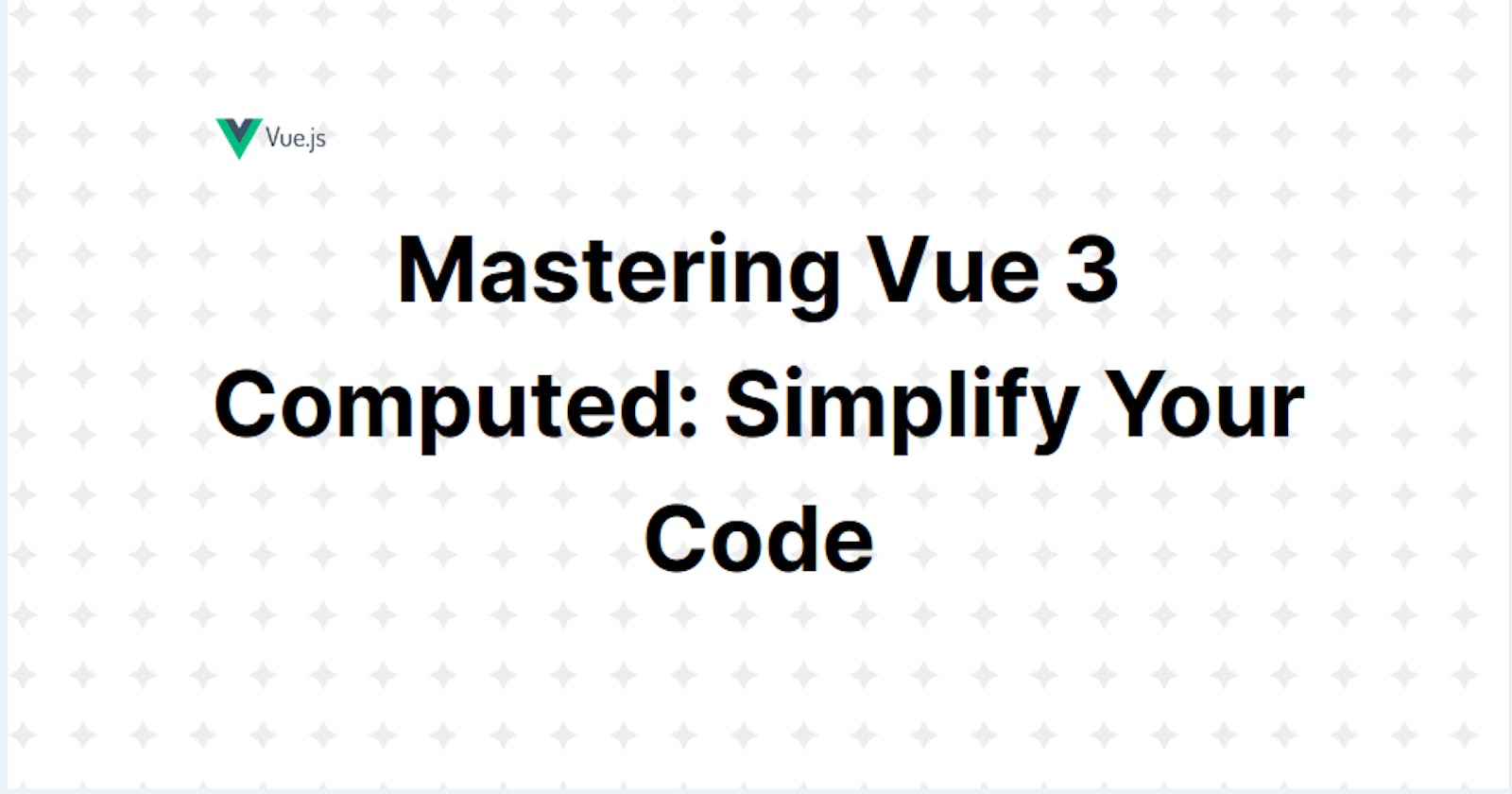Mastering Vue 3 Computed: Simplify Your Code
Learn best practices for Vue 3 computed properties and use them efficiently in your code
Vue 3 is the latest version of the popular JavaScript framework that has been gaining traction among developers. One of the most useful features of Vue 3 is computed properties, which allow developers to perform complex calculations on their data and reuse the results as variables in their templates.
Vue 3 computed properties are a powerful tool that can significantly reduce the amount of code needed to achieve a particular functionality.
Therefore, understanding Vue 3 computed properties is essential for developers who want to take full advantage of the framework's capabilities.
Computed properties are similar to methods in Vue, but they are more efficient and can be cached to improve performance. They are also reactive, meaning that they update automatically whenever the data they depend on changes. This makes them ideal for handling complex calculations and transformations on data that is frequently updated.
Key Takeaways
Vue 3 computed properties allow developers to perform complex calculations on their data and reuse the results as variables in their templates.
Computed properties are more efficient and can be cached to improve performance compared to methods in Vue 3.
They are reactive, meaning that they update automatically whenever the data they depend on changes, making them ideal for handling complex calculations and transformations on frequently updated data.
Understanding Vue 3 Computed Properties
Computed properties are a powerful feature of Vue 3 that allows developers to declaratively describe a value that is dependent on other values.
This feature allows for transformations or computations based on our data. We can reuse the result of these computations and transformations in our DOM template.
In a way, computed properties remove the need for complex in-template expressions.
Vue 3 Computed Composition API
In the Composition API, computed properties are defined using the computed() function. The computed() function expects to be passed a getter function, and the returned value is a computed ref. Similar to normal refs, you can access the computed result as myComputedProperty.value. Computed refs are also auto-unwrapped in templates so you can reference them without .value in template expressions.
Here's an example of how to use computed properties in the Composition API:
import { computed, reactive } from 'vue'
const data = reactive({
firstName: 'John',
lastName: 'Doe',
});
const fullName = computed(() => `${data.firstName} ${data.lastName}`);
Vue 3 Computed Options API
In the Options API, computed properties are defined using the computed property. To create a computed property, we need to add a computed property to our component object, much like the methods property.
Here's an example of how to use computed properties in the Options API:
export default {
data() {
return {
firstName: 'John',
lastName: 'Doe',
}
},
computed: {
fullName() {
return `${this.firstName} ${this.lastName}`
},
},
}
Comparison
Both the Composition API and Options API provide a way to define computed properties, but the Composition API offers some additional benefits.
With the Composition API, we can define multiple computed properties in a single function, making it easier to organize our code. Additionally, the Composition API allows us to use reactive objects and functions, which can help improve performance by reducing unnecessary re-renders.
Whether you choose to use the Composition API or Options API, computed properties can help simplify your code and improve performance.
Vue 3 Computed Example
In this section, I will provide an example of how to use computed properties in Vue 3. I always prefer to use the <script setup> pattern when coding in Composition API.
Let's say we have a simple Vue 3 component that displays a list of only published books. We can use a computed property to filter through the reactive books array and always display only those that are published.
<template>
<div>
<ul>
<li v-for="book in publishedBooks" :key="book.id">{{ book.title }}</li>
</ul>
</div>
</template>
<script>
import { computed } from 'vue';
const books = ref([
{ id: 1, title: 'The Great Gatsby', published: true },
{ id: 2, title: 'To Kill a Mockingbird', published: false },
{ id: 3, title: 'Pride and Prejudice', published: true },
{ id: 4, title: '1984', published: true }
]);
const publishedBooks = computed(() => books.value.filter(book => book.published));
</script>
We can then use the computed property in our template by referencing it as publishedBooks. Note that we don't need to use .value to access the computed property in the template.
Overall, computed properties are a great way to simplify your code and make it more readable by abstracting complex calculations into a single property.
Difference Between Computed and Methods in Vue 3
As I have been working with Vue 3, I have come across two important concepts: computed properties and methods. While they may seem similar, there are some key differences between them.
Computed Properties
Computed properties are functions that return a value based on other reactive properties in the component. These properties are cached, meaning that they only update when their dependencies change. This makes them more efficient than methods in some cases.
They are accessed like data properties, without the need for parentheses.
Methods
Methods, on the other hand, are functions that are called when an event occurs or when they are explicitly called in the component's template or script. They can also access reactive properties, but they do not have the caching behavior of computed properties.
They are accessed by calling them with parentheses.
Key Differences
The main difference between computed properties and methods is their caching behavior.
Computed properties only update when their dependencies change, making them more efficient in some cases.
Methods, on the other hand, are called every time they are accessed.
Another difference is how they are accessed. Computed properties are accessed like data properties, without the need for parentheses. Methods, on the other hand, are accessed by calling them with parentheses.
In general, computed properties are best used for values that are derived from other reactive properties, while methods are best used for handling events or performing other operations that are not dependent on reactive properties.
Overall, understanding the difference between computed properties and methods is important for writing efficient and effective Vue 3 components.
Watch vs Computed in Vue 3
When working with Vue 3, two commonly used features are the watch and computed methods. Both methods are used to observe changes in data, but they have different functionalities.
The watch method is used to watch for changes in a specific data property. It can perform complex functions and asynchronous tasks. On the other hand, the computed method is used to calculate a value based on existing data properties. It is more performant than watch because it only updates when its dependencies change.
One example of using watch is to track the number of items in a user's shopping cart. On the other hand, an example of using computed is to calculate the total price of items in the cart.
While both methods can achieve similar results, it is important to use them appropriately. Use watch when you need to perform complex functions or asynchronous tasks and use computed when you need to calculate a value based on existing data properties.
When to Use Computed in Vue
I use computed properties in Vue when I need to:
Calculate derived data based on the state of the application
Filter or sort data before displaying it in the view
Perform expensive or complex calculations that should not be run on every re-render
Combine multiple reactive properties into a single value
Define dynamic classes and use them in the template
In general, computed properties should be used when we need to perform calculations or transformations on reactive data. If the data is not reactive, we can use methods instead.
By using computed properties, we can keep our code clean and easy to read, while also improving performance.
It is important to note that computed get() functions should only perform pure computation and be free of any potential side effects.
Working with Vue Computed Setters
Computed properties in Vue are incredibly useful for manipulating data and updating the DOM in real time. In Vue 3, computed properties have become even more powerful with the introduction of computed setters.
A computed setter is a function that is used to update the value of a computed property. This is different from a computed getter, which is used to calculate and return a value based on other data properties.
To define a computed setter in Vue 3, you need to use the set function. Here's an example:
<script setup>
import { ref, computed } from 'vue'
const firstName = ref('John')
const lastName = ref('Doe')
const fullName = computed({
get() {
return firstName.value + ' ' + lastName.value
},
set(newValue) {
[firstName.value, lastName.value] = newValue.split(' ')
}
})
</script>
In this example, we have a fullName computed property that has both a getter and a setter. The getter combines the firstName and lastName data properties to create a full name. The setter splits the newValue parameter into first and last names and updates the corresponding data properties.
To use the computed setter, you simply assign a new value to the computed property:
fullName.value = 'Jane Smith'
This will trigger the computed setter, which will update the firstName and lastName data properties accordingly.
Computed setters are a powerful tool for manipulating data in Vue 3. They allow you to create reactive computed properties that can be updated in real time, making it easy to build dynamic and responsive user interfaces.
Note: Use computed setters only in rare cases.
Wrap-up
In conclusion, Vue 3's computed properties are a powerful tool for creating reactive data that can be used in templates and other parts of your Vue app.
By using computed properties, you can easily manipulate and display data without having to write complex logic in your template or methods.
When using computed properties, it's important to keep in mind that they should only be used for simple calculations and data transformations. If you need to perform more complex logic, it's better to use method or other reactive features like watch.
Overall, computed properties are a valuable tool in Vue 3, and can help you create more dynamic and efficient apps. By using them in combination with other reactive features, you can create powerful and flexible data-driven applications.