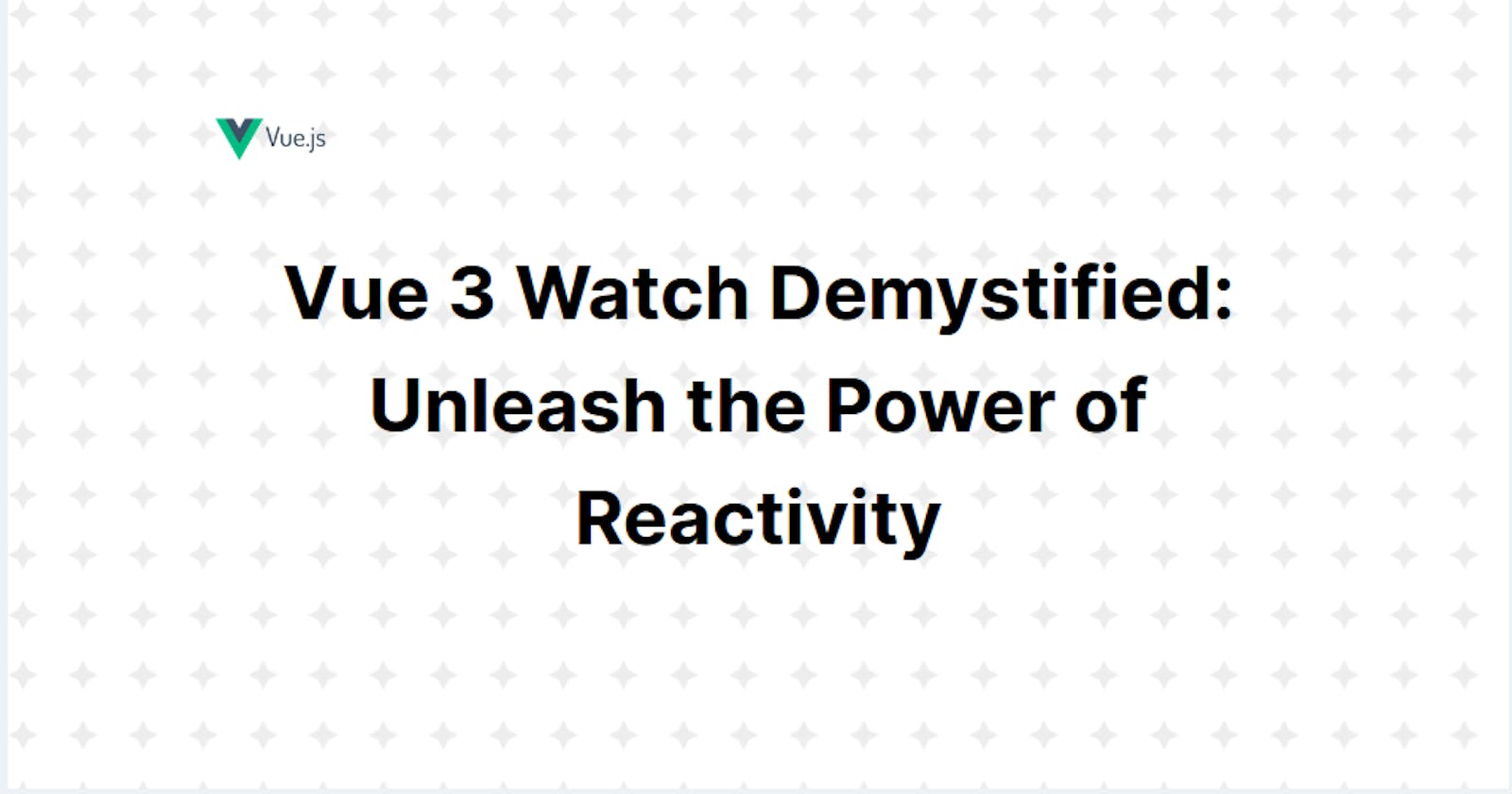Vue 3 Watch Demystified: Unleash the Power of Reactivity
Learn everything you need to know about Vue 3 watchers, different types, their performance and how to use them efficiently in your code
In the dynamic world of web development, reactivity is the driving force behind creating interactive and responsive user interfaces.
Vue.js, a progressive JavaScript framework, excels in this aspect, making it vital for developers to grasp the concept of reactivity and how watchers play a pivotal role in keeping data in sync.
In this article, we'll delve into why reactivity matters, how Vue.js handles it, and how watchers empower you to respond to data changes effectively.
Key Takeaways
Vue 3 Watch leverages Vue's reactivity system, making it easy to watch for changes in data properties, computed properties, or even entire objects and arrays.
Vue 3 Watch is optimized for performance, ensuring that your application remains smooth and responsive even when dealing with large datasets or frequent data updates.
You can choose between immediate watching, which triggers the watcher callback when the data changes, or deep watching, which watches for changes within nested data structures.
While Vue 3 Watch is a powerful tool, it's important not to overuse it. Reserve its use for cases where reactivity is truly needed, as excessive watchers can lead to unnecessary complexity and a drop in performance.
Understanding Vue 3 Watch
Watch is a fundamental feature in Vue, designed to monitor changes in data properties and execute specific functions in response to those changes.
Its purpose is to provide developers with a way to reactively respond to alterations in data, whether it's a variable, object, or array. This reactivity is crucial for building dynamic web applications, as it ensures that the user interface remains in sync with the underlying data.
The watch enables you to define custom logic to handle changes, making it a powerful tool for controlling and managing your Vue 3 application's behavior.
Deep vs Immediate Watchers in Vue 3
In Vue 3, there are two types of watchers: deep watchers and immediate watchers, each serving specific purposes when it comes to monitoring data changes.
Deep Watch in Vue 3
The deep watch serves a specific purpose in Vue 3, primarily employed when monitoring changes within nested or deeply nested properties of objects or arrays.
To implement a deep watcher, you simply include the deep: true option when defining the watcher. This instructs Vue to thoroughly explore the data structure, actively monitoring changes at all levels for a comprehensive reactivity mechanism.
const someDeepNestedState = ref(/* initial value */);
watch(someDeepNestedState, (newVal, oldVal) => {
// Your logic here
}, { deep: true });
As you can see, in this example, we have shown you how easily you can watch a ref in Vue 3 using deep watch option.
Immediate Watch in Vue 3
Immediate watch, with a distinct purpose in Vue 3, is employed to promptly activate the watcher callback as soon as the component initializes, without waiting for any data alterations.
To set up an immediate watcher, the process is straightforward: include the immediate: true option when defining the watcher.
const someOtherState = ref(/* initial value */);
watch(someOtherState, (newVal, oldVal) => {
// Your logic here
}, { immediate: true });
Samely, watching a ref in Vue 3 is also possible and doable if you choose to go for immediate watchers instead.
Watching Multiple Values in a Single Watcher
In Vue 3, you can watch multiple values in a single watcher function. This is useful when you want to react to changes in more than one property and execute custom logic when any of them changes.
To watch multiple data properties, you can pass an array of dependencies to the watch function.
// Watch multiple properties in a single watcher
watch(
[valueA, valueB, valueC],
([newA, newB, newC], [oldA, oldB, oldC]) => {}
);
Whenever either valueA or valueB or valueC changes, the watcher function is called, allowing you to react to changes in both properties within a single watcher.
This technique is especially handy when you need to synchronize the behavior of your component based on changes in multiple properties, keeping your code clean and organized.
Choosing Wisely: Watch vs WatchEffect in Vue 3
When comparing the usage and syntax of watch and watchEffect in Vue 3, notable distinctions emerge.
In terms of usage, watch takes a more traditional approach, requiring developers to explicitly specify data properties or expressions to observe. This is achieved by providing a callback function, with Vue diligently tracking the explicitly declared dependencies within that function.
In contrast, watchEffect offers a declarative and streamlined alternative. Developers can effortlessly encapsulate their reactive code within a watchEffect block, allowing Vue to autonomously detect and monitor all reactive dependencies without necessitating explicit declarations.
Considering syntax, watch demands two arguments: the first designates the data or expression under scrutiny, while the second encompasses the callback function executed upon changes.
Conversely, watchEffect simplifies the syntax by accepting a solitary argument: a function housing the reactive code. This function executes immediately, and Vue dynamically identifies and tracks the dependencies contained within it.
In the context of explicit versus implicit dependencies, watch mandates explicit declaration of dependencies within the callback function, offering fine-grained control over which data changes trigger the callback.
On the other hand, watchEffect operates implicitly, automatically tracking all reactive dependencies within the function block without necessitating explicit declarations.
In essence, the choice between watch and watchEffect depends on the specific requirements of your Vue 3 application, ranging from the degree of control you seek over dependencies to the level of conciseness and convenience desired in your reactive code.
Vue 3 Watch in the Options API
To watch a data property or computed property in Options API, you can define a watch option in your Vue component.
export default {
data() {
return {
myValue: 0,
};
},
watch: {
myValue(newValue, oldValue) {
// This function will be called whenever myValue changes
},
},
};
Here, we have a Vue component with a data property named myValue. The watch option is defined with a function that watches myValue. Whenever myValue changes, the provided function is called with the new and old values as arguments.
Vue 3 Watch in the Composition API
To use the watch function in the Composition API, you need to import it from the Vue module.
import { ref, watch } from 'vue';
export default {
setup() {
const myValue = ref(0);
watch(myValue, (newValue, oldValue) => {});
return { myValue };
},
};
However, in this Vue 3 watch example, we use the Composition API's setup function to create a ref named myValue. We then use the watch function to watch changes in myValue. Whenever myValue changes, the provided callback function is called with the new and old values as arguments.
Vue 3 Watchers: Automatic Cleanup and Beyond
In Vue 3, you don't have to manually stop and clean up watchers for most cases. Vue 3's reactivity system is designed to automatically clean up watchers when they are no longer needed. This is a significant improvement over Vue 2, where manual cleanup using the beforeDestroy hook or other methods was often required.
Vue 3 streamlines watcher cleanup through several mechanisms.
First, during component unmounting, Vue automatically handles the removal of all watchers associated with that component, ensuring a seamless cleanup process.
Moreover, Vue 3's reactivity system excels in tracking dependencies at a granular level. When creating a watcher using watch or watchEffect, Vue adeptly identifies the specific reactive dependencies tied to it. If these dependencies cease to be in use across the application, Vue proactively disposes of the associated watcher. This automatic disposal significantly simplifies the management of watchers.
Lastly, while watchers provide a stop function for manual cleanup, Vue's default behavior obviates the need for manual intervention in most cases. Only when a watcher is created within an asynchronous callback, it's necessary to manually stop the watcher to prevent memory leaks.
Wrap-up
To summarize, the Vue 3 Watch is a potent tool that introduces dynamic functionality to Vue.js applications. It empowers developers to react to data changes and execute precise actions.
Therefore, for mastering this valuable Vue.js feature, it's crucial to keep in mind that practice and hands-on experience are paramount. So, embrace these opportunities and code joyfully!