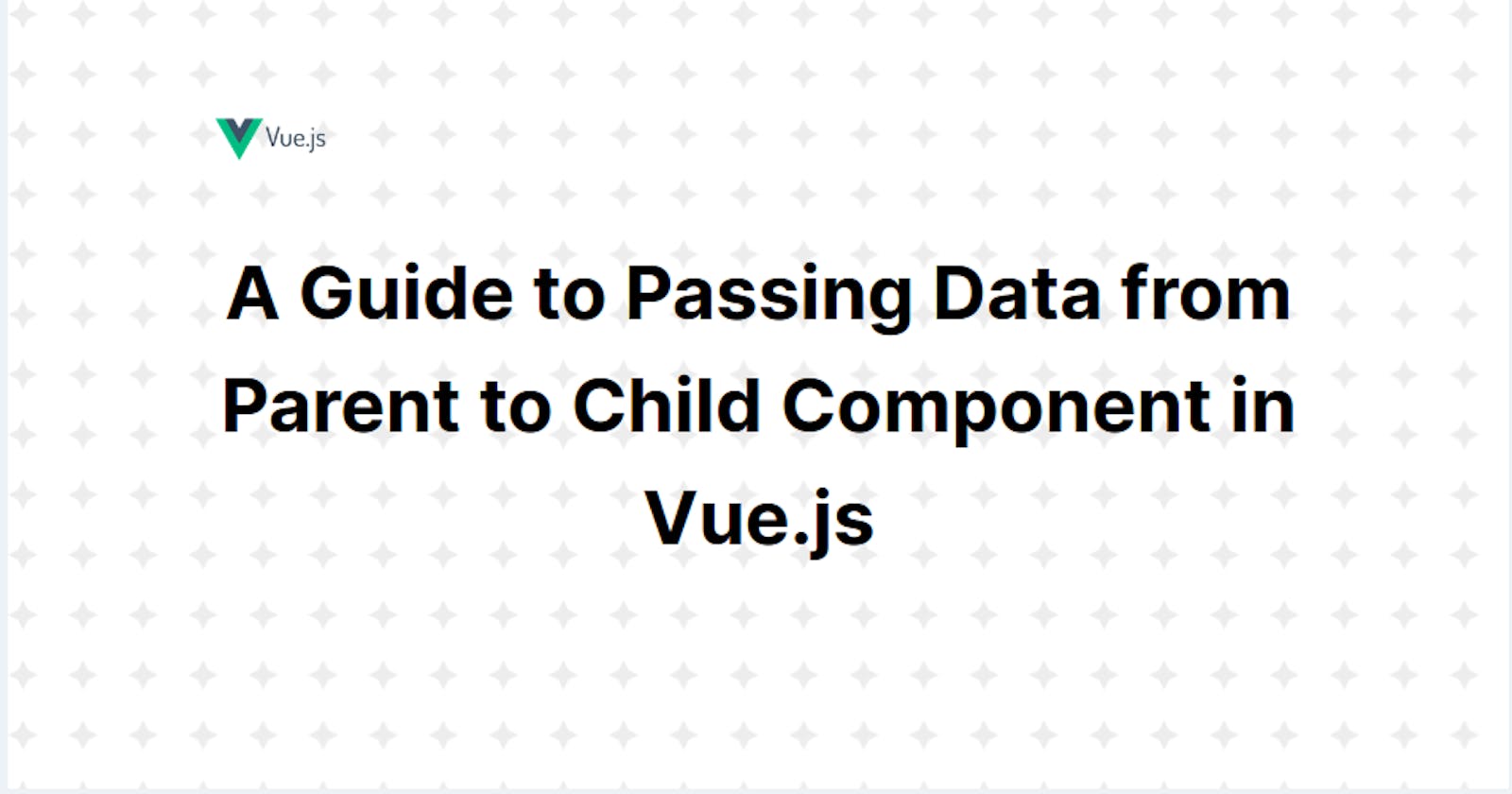A Guide to Passing Data from Parent to Child Component in Vue.js
Master Vue data communication: parent-child data transfer, static/dynamic props, one-way flow, and alternative seamless methods
Table of contents
- Understanding Vue Components
- Using Props for Data Transfer in Vue
- Static vs. Dynamic Props
- Passing Different Value Types as Props in Vue
- Pass Data from Parent to Child in Vue 3 Options API
- Pass Data from Parent to Child in Vue 3 Composition API
- Alternative Methods for Passing Data in Vue
- Vue Props Mastery: How to Dodge the Common Traps
- Conclusion
Vue.js is an awesome JavaScript framework that's loved by many for its easy-to-use and adaptable nature when it comes to crafting user interfaces.
One of its coolest features is how it lets you pass data between components, especially from parent to child components.
In this friendly guide, we'll dive into different ways to make this happen smoothly.
Key Takeaways
Vue.js excels in enabling seamless data exchange between components, particularly from parent to child components.
Props, or "properties," play a crucial role in front-end frameworks like Vue.js and React.
Props contribute to component modularity, making development, maintenance, and debugging more straightforward.
Vue.js provides the flexibility to choose between static and dynamic props, depending on the desired functionality.
Vue follows a one-way data flow pattern, ensuring data moves from parent components to child components.
Common pitfalls when using props include not defining prop types, relying on two-way data binding, directly modifying props in child components, overusing dynamic props, and not defining default values.
Understanding Vue Components
Ever been curious about how various components in a Vue.js app chat with each other?
As your app grows and becomes more complex, it's super important for components to share data effectively.
Creating Modular and Reusable Code
In a Vue.js app, components are like independent puzzle pieces, each focusing on specific functionality.
This modularity lets developers craft reusable bits of code that can be easily plugged into different parts of the app.
Data communication is the glue that connects these components, allowing for smooth info-sharing, boosting reusability, and cutting down on redundancy.
Keeping Code Maintainable and Readable
As an app gets more complex, it can be tricky to understand and maintain the codebase.
Effective data communication in Vue.js, using cool techniques like props and custom events, helps make the code more readable and maintainable.
A well-organized app with clear data flows between components is a piece of cake to debug, modify, and enhance.
Making State Management a Breeze
Handling state management is super important in web app development, as it keeps everything consistent across the user interface.
With data communication in Vue.js, components can easily access and update a shared state. This way, when one component changes, others stay in sync, giving users a smooth experience.
Boosting Scalability and Teamwork
Clear data communication between components is key for growing applications and encouraging teamwork among developers.
A well-organized app with effective data communication lets multiple team members work on different components at the same time.
This parallel development ensures that components fit together seamlessly and the whole app runs like a well-oiled machine.
Using Props for Data Transfer in Vue
Props, or "properties," are a super important concept in front-end frameworks like Vue.js and React.
Think of them as a helpful buddy that carries data from a parent component to a child component. It's like sharing info or variables from a higher-level component (the parent) to a lower-level component (the child).
Pretty awesome, right?
The Benefits of Using Props
Component Friendliness
Props are like the glue that holds your web application together, making it neat. They help create self-contained components that can be used all over your app. This friendliness makes development, maintenance, and debugging a breeze since each component focuses on doing its own thing.
Parent-Child Chit-Chat
In a big, bustling application, various components need to talk to each other. Props are like the perfect telephone line for this chit-chat. By passing data through props, you create a direct connection between parent and child components, helping them work together like a dream team.
Reactivity and Real-time Fun
Many modern applications need to update their user interface in the blink of an eye. Props, when paired with reactivity systems like Vue.js, let components react to data changes super fast. This snappy behavior is key for creating fun, user-friendly, and interactive applications.
Static vs. Dynamic Props
In the Vue.js universe, props are super important for helping data move smoothly between parent and child components. But hey, not all props are the same!
Depending on what we're trying to achieve, we can choose between static and dynamic props to make component communication even better and build stronger applications.
Understanding Static Props
Static props are like those trusty, unchanging values that a parent component shares with its child component. They stay the same throughout the component's life, no matter what users do or how the app evolves.
They're super easy to use and perfect for times when the data we're passing won't change.
<template>
<div>
<ComponentA static-prop="This is a static prop :)" />
</div>
</template>
Understanding Dynamic Props
In contrast, dynamic props are values that can shift depending on user interactions, the app's state, or other elements.
They're reactive, which means that when a dynamic prop's value changes, the child component will automatically update to show the new value. It's like magic!
<template>
<div>
<ComponentA :dynamic-prop="This is a dynamic prop :)" />
</div>
</template>
Choosing Between Static and Dynamic Props
When you're trying to figure out whether to use static or dynamic props in your Vue app, just keep these things in mind:
| Aspect | Static Props | Dynamic Props |
| Data Stability | Suitable for constant, unchanging data | Better for data expected to change |
| Performance | More performant as they don't trigger updates | Essential for real-time updates |
| Complexity | Easier to implement and understand | Greater flexibility and reactivity for complexity |
Passing Different Value Types as Props in Vue
When working with Vue, you might be wondering how to pass different value types like arrays, objects, or functions, besides the usual strings and numbers.
No worries! Let's dive into the world of Vue props together and discover how to easily pass all sorts of value types.
Passing Simple Value Types
Vue makes it straightforward to pass simple value types like strings, numbers, or booleans. Here's a quick example.
// ParentComponent
<template>
<ChildComponent
string-prop="Hello from Parent!"
:number-prop="42"
:boolean-prop="true"
/>
</template>
// ChildComponent
<script>
export default {
props: {
stringProp: String,
numberProp: Number,
booleanProp: Boolean,
},
};
</script>
Passing Complex Value Types
Now, let's explore how to pass more complex value types.
Passing Arrays
// ParentComponent
<ChildComponent :numbers="[1, 2, 3]" />
// ChildComponent.vue
<script>
export default {
props: {
numbers: Array,
},
};
</script>
Passing Objects
// ParentComponent
<ChildComponent :author="{ name: 'John', age: 18 }" />
// ChildComponent.vue
<script>
export default {
props: {
author: Object,
},
};
</script>
Passing Functions
// In ChildComponent.vue
<ChildComponent :prop-fn="() => { /* do something */ }" />
// ChildComponent.vue
<script>
export default {
props: {
propFn: Function,
},
};
</script>
Binding Multiple Properties Using v-bind
When you've got a bunch of properties to pass from a parent component to a child component, doing it one by one can take ages and make your template look messy.
You can use an object to bind multiple properties, which will make your code neater and your templates easier to read. This is super handy when you're passing related data or complex objects with lots of properties.
const bindingObj = {
firstName: 'John',
lastName: 'Doe',
age: 18
}
<Person v-bind="bindingObj" />
Vue Props: One-Way Data Flow
One-way data flow is a cool design pattern where data moves in just one direction - from parent components to their kiddos (child components).
In Vue.js, we use props to make this happen, letting parent components share data with their children.
By sticking to a one-way data flow, Vue.js keeps your app's data consistent and easy to predict, which means fewer bugs and simpler code to understand and take care of.
Pass Data from Parent to Child in Vue 3 Options API
Here's an example of how you can easily leverage the power of props in Vue 3 Options API.
// Child Component
<script>
export default {
props: {
testProp: {
type: String,
required: true
}
}
}
</script>
// Parent Component
<ParentComponent>
<ChildComponent test-prop="some test message" />
</ParentComponent>
Pass Data from Parent to Child in Vue 3 Composition API
Here's an example of how you can easily leverage the power of props in Vue 3 Composition API.
// Child Component
<script setup>
import { defineProps } from "vue";
defineProps({
testProp: String,
});
</script>
// Parent Component
<ParentComponent>
<ChildComponent test-prop="some test message" />
</ParentComponent>
Alternative Methods for Passing Data in Vue
Props are an awesome and widely used way to pass data from parent components to child components in Vue.js.
There are also a bunch of other cool methods you can use to transfer data within your Vue app. Depending on what you're trying to do, these alternatives can offer different levels of complexity and flexibility.
Here are some alternative methods for passing data in Vue besides props:
Global State Management
Vuex, Pinia, or any other state management library for Vue can help you create a centralized store to manage your app's state.
These nifty tools make it easy to store and share data across multiple components, so you don't have to rely on passing data through props.
Using Provide/Inject
Vue has this cool feature called provide and inject that lets you pass data from a parent component to deeply nested child components without using props.
The parent component shares the data, and the child component happily receives it.
Using Custom Events: emits
Although props are commonly used for parent-to-child communication, custom events are a great way to facilitate child-to-parent communication.
Child components can send out events, while parent components can tune in and respond to these events.
Vue Props Mastery: How to Dodge the Common Traps
Props are super handy for parent-to-child communication, but sometimes they can cause a few hiccups.
Let's look at some common challenges developers come across and share some helpful tips to dodge them.
Not Defining Prop Types
Vue.js lets you define prop types, which are super useful for making sure the data passed from a parent component to a child component is valid.
If you miss this important step, you might run into some strange behavior and tricky-to-solve problems. To keep things smooth, always remember to define prop types for your components.
Relying on Two-Way Data Binding
Also, keep in mind that Vue props have a one-way data flow, going from parent components to child components. Trying to set up a two-way binding might cause inconsistent data and some unwanted side effects.
To make sure everything runs smoothly, use custom events (emits) or global state management for more complex stuff.
Directly Modifying Props in Child Components
Avoid directly modifying props in child components, as this can cause data inconsistencies and unexpected outcomes.
Instead, treat props as read-only in child components.
Overusing Dynamic Props
As for Dynamic Props, they're super cool and offer a lot of flexibility, but be mindful that they can affect performance.
So, use them wisely and only when you really need to. If a prop's value stays the same throughout the component's lifecycle, you might want to consider using a static prop.
Not Defining Default Values
If a parent component doesn't supply a prop, Vue will give you a warning. To avoid that, it's always a nice idea to set default values for your props.
Conclusion
In this guide, we explored the awesomeness of Vue.js props for sharing data between components, with a special focus on parent-to-child communication.
We talked about static and dynamic props, sharing various value types, and the beauty of one-way data flow.
Moreover, we touched on other cool ways to pass data in Vue, like global state management and custom events.
And lastly, we shared some handy tips to help you dodge common pitfalls when working with props in Vue.