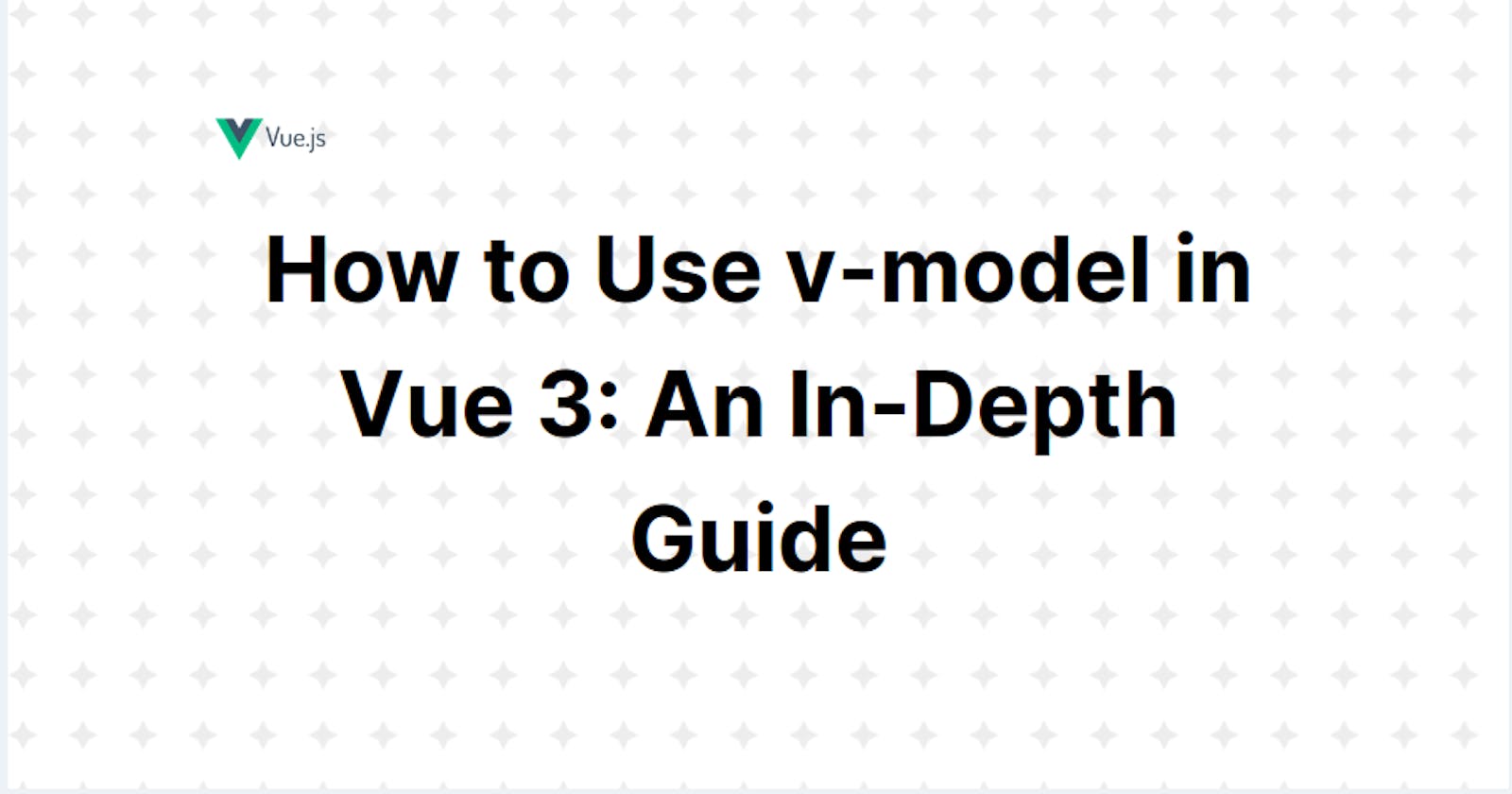How to Emit an Event From Child to Parent Component in Vue: $emit
Master Vue.js child-to-parent communication using $emit. Define custom events, manage data flow, and implement best practices for organized projects
Table of contents
Vue.js has this amazing ability to make communication between components a breeze, which helps create super interactive and engaging experiences for users.
In Vue.js, components can send out events, making it easy for data to move from child components to their parent buddies. This creates a smooth and connected flow of information all around the app.
In this article, we'll explore the ins and outs of sending events from child components to parent components in the Vue.js world.
We'll walk you through a detailed, step-by-step guide so you can learn and use this awesome feature like a pro.
Key Takeaways
When you need child components to communicate with parent components, you can use Vue emits (
$emit).Vue emits are useful in real-world scenarios like handling modals, form validation, and more.
When working with emits, follow best practices like using descriptive event names, emitting only necessary data, maintaining naming conventions and so on.
Parent-to-Child Communication in Vue
Vue.js boasts an impressive feature known as props, which significantly simplifies the process of parent-to-child communication within the framework.
Primarily, props facilitate a top-down data flow, implying that data is transmitted exclusively from parent components to child components.
However, in scenarios where communication needs to be established from child components to parent components, an alternative approach is required. This is where the concept of event emission (emits) comes into play.
Child-to-Parent Communication in Vue
While parent-to-child communication allows data to flow downward, child-to-parent communication enables data to flow upward.
Vue.js facilitates child-to-parent communication through event emission. Events allow child components to send messages back up to their parent components, notifying them of any changes or updates.
Vue 3's $emit in Action
Let's jump in and learn the flow of child-to-parent communication in Vue by using $emit.
Define Custom Events in Child Component
First, define your emits in a child component.
You just need two things to define:
a unique and descriptive event name
and any data you'd like to send along with the event.
Emit Data from Child to Parent Component
Now, to send data from the child component to the parent component, just call the $emit method within a function or event handler in your child component. And voilà, you've got the data flowing from child to parent.
Listen for Custom Events in the Parent Component
So, you've got your child component sending out events, and now it's time to make sure the parent component is listening for them.
To do that, just add a v-on directive or shortcut @ to the HTML tag where your child component is being used. Remember to include the event name you came up with earlier, along with a method to take care of the event.
Time to Handle Child Component Events in the Parent
Alrighty, go ahead and create the event handling method in your parent component.
This method will spring into action when the custom event is emitted from the child component. To access the data passed along with the event, just use the $event object.
Vue 3 Emits with Composition API
Here's a fun example of how you can harness the power of emits in Vue 3 Composition API.
<template>
<button @click="clickHandler">Click me</button>
</template>
<script setup>
defineEmits<{
(e: 'customEvent', message: string): void
}>();
const clickHandler = () => {
emit('customEvent', 'Hello from Composition API!');
};
</script>
Vue 3 Emits with Options API
Here's a fun example to show you how to make the most of emits in Vue 3 Options API.
<template>
<button @click="$emit('customEvent', 'Hello from Options API!');">Click me!</button>
</template>
<script>
export default {
emits: ['customEvent'],
}
</script>
Vue 3 Emits Showcase: Real-World Applications
Now that we've learned a good deal about using Vue emits effectively, let's explore some real-life scenarios where this feature comes in handy. Let's dive in.
Modal Component
Imagine this: You've got a modal component, and you want to let the parent component know when it's closed. By emitting an event from the modal, the parent can easily take action or update data based on the modal's closure.
// Child (Modal.vue)
$emit('modalClosed');
// Parent (Parent.vue)
<Modal @modal-closed="modalClosedHandler" />
Form Validation
When you submit a form, just emit an event so the parent component can take care of validating the form data and managing the form submissions.
// Child (Form.vue)
$emit('formSubmitted', formData);
// Parent (Parent.vue)
<Form @form-submitted="formSubmittedHandler" />
Efficiency Matters: Best Practices for Vue 3 Emits
Here are a few handy tips and best practices to keep in mind when using emits in your Vue projects:
Descriptive event names
Pick clear and unique names for your events to make things less confusing and easier to read.
Lightweight events
Only emit the data you need to keep things running smoothly and avoid slowing down performance.
Consistent naming conventions
Stick to a naming style for event names, like
kebab-case, so everything stays readable and easy to maintain.Use Event Modifiers
Make your emitted events even better with modifiers like
.onceor.prevent. For example,.oncemakes sure an event is only handled one time.Emits in Parent Components
Try to handle emits and data logic in parent components when you can. This way, you keep things organized and make child components more reusable.
Test Emit Handlers
Don't forget to write unit tests for your emit handler functions. This helps you make sure events are emitted correctly and that the parent component responds just right.
Conclusion
We explored Vue.js's powerful event emission feature, which enables smooth child-to-parent communication within the framework.
We looked at the ins and outs of using emits, including defining custom events, listening for events in parent components, and handling emitted data.
We also provided examples using both Composition and Options APIs and showcased real-world applications.
Finally, we shared best practices for efficient and organized usage of Vue 3 emits in your projects.