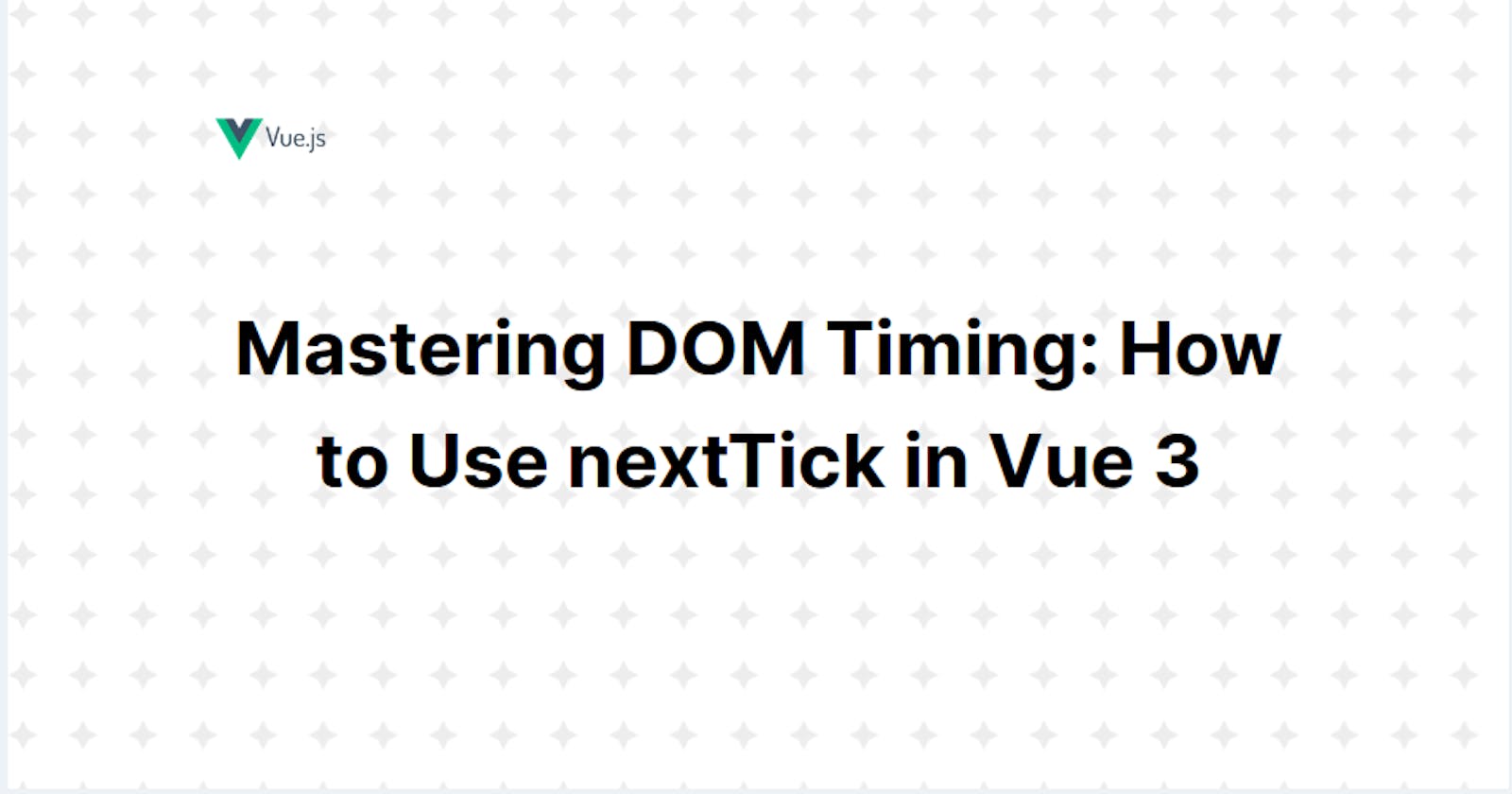Mastering DOM Timing: How to Use nextTick in Vue 3
Uncover the key aspects of using nextTick in Vue 3 and its impact on the reactivity process
Table of contents
As you explore the awesome world of Vue.js 3, you might have come across this cool and intriguing function called nextTick. You must be curious about what nextTick does in the Vue 3 context, and how it fits so smoothly into the famous reactivity system that Vue.js is known for, right?
Let's explore the world of Vue.js 3 together and uncover the magic behind the nextTick function. We'll learn why it's such an awesome and essential part of Vue 3's toolkit, and how it fits perfectly into the amazing reactivity system that Vue.js is famous for. So, come along and let's have some fun discovering the wonders of nextTick.
Key Takeaways
JavaScript's sequential execution can pose challenges in web development when working with the updated DOM. Vue.js 3's nextTick function ensures code execution after DOM updates, enhancing its reactivity system and preventing stale data issues.
nextTickis specifically designed for Vue.js and DOM-related tasks, ensuring precise timing with DOM updates.On the other hand,
setTimeoutis a general-purpose JavaScript function for handling timing tasks in any context.
Timing is Everything: The Synchronous World of JavaScript
To truly appreciate the awesomeness of the nextTick function in Vue 3, let's first get a good grasp of a key aspect of JavaScript: its synchronous execution model.
In most JavaScript programs, code runs in a step-by-step fashion, with each line being processed one after the other. When a function is called, it finishes up before the next line of code gets its turn, making sure everything flows smoothly.
While this synchronous behavior is super helpful in many cases, it can sometimes be a bit tricky to handle, especially in the world of web development.
Now, let's dive into a common situation that developers often come across.
Picture this: you've just made some changes to data in your Vue component, and right away, you want to carry out an action that depends on the updated data showing up in the DOM. But hold on! JavaScript's synchronous nature might not give the DOM enough time to update before your next line of code kicks in. This could lead to you accidentally working with old or outdated data in the DOM, creating inconsistencies and possible errors in how your app behaves.
No worries, though! The nextTick function is here to save the day by letting you put off running your code until the next DOM update cycle. This way, you can be sure you're working with the freshest data, steering clear of any issues tied to stale or outdated data in the DOM.
Vue 3's nextTick is a fantastic and super important part of its toolkit, fitting like a glove into the incredible reactivity system that Vue.js is famous for. It's an absolute must-have for developers using this awesome framework!
How Does nextTick() Work?
Here's an elaborate explanation of how nextTick works in Vue:
1. Data Change: When you make modifications to your Vue component's data, it triggers the reactivity system in Vue.js. This could be a change in a data property, a computed property, or any other reactive data source within your component.
2. Reactivity System: Vue's powerful reactivity system identifies the changes made to the data and schedules an update to the DOM. This update is not instantaneous, as Vue batches DOM updates for better performance and to avoid unnecessary re-rendering.
3. nextTick Queue: The nextTick function allows you to place any code within a callback function. This callback is then queued up to run after the scheduled DOM update. By doing this, you can ensure that your code executes only after the DOM has been updated with the latest data changes.
4. DOM Update: Vue.js proceeds to update the DOM, reflecting the new data values. This process involves updating the virtual DOM first, and then efficiently applying the changes to the actual DOM, minimizing the number of manipulations required.
5. nextTick Callback: Once the DOM update is complete, your nextTick callback function is executed. This guarantees that the code within the callback runs after the DOM has been updated, ensuring that you're working with the most current version of the DOM.
By utilizing the nextTick function in Vue, you can effectively perform actions that depend on the updated data, avoiding any issues related to stale or outdated data in the DOM.
This feature is essential for developers using the Vue.js framework, as it seamlessly integrates with the reactivity system and optimizes the overall performance of your application.
A practical example of nextTick in Vue 3
Imagine you're crafting a fun real-time chat app with Vue.js. Friends can send messages, and the app shows those messages in a cozy chat window. You want to make sure that every time a new message pops up, the chat window automatically scrolls to the bottom to reveal the freshest message.
This creates a delightful user experience, as your friends won't have to bother scrolling down to catch the latest messages.
In a typical Vue component, you might have a data property that stores a collection of messages. When a new message hops in, Vue's reactivity system gives the DOM a little nudge to show the changes.
However, making the chat window scroll to the bottom right after the DOM update can be a bit tricky.
When you add a new message to your Vue component's data array, you might notice that the chat window doesn't always scroll to the latest message. That's because the DOM might not have been updated yet due to JavaScript's synchronous nature.
But don't worry! Vue's nextTick function is here to save the day. It lets us queue up code to run after the DOM has been updated. So, in our chat app, we can use nextTick to make sure the chat window scrolls to the bottom right after Vue has shown the new message on the screen. How cool is that?
Leveraging nextTick in Vue 3's Options API
Alright, let's dive into how you can take full advantage of nextTick when working with Vue 3's Options API. Check out these handy examples:
Playing with the DOM
methods: {
addItem() {
this.items.push('New Item');
this.$nextTick(() => {
// DOM manipulation code after item is added
});
},
},
Teaming up with Third-Party Libraries
mounted() {
// Initialize a third-party library or plugin
this.initializeLibrary();
this.$nextTick(() => {
// Interact with DOM elements created by the library
});
},
Leveraging nextTick in Vue 3's Composition API
So, the nextTick method is like a super helpful buddy in Vue 3's Composition API, just like in the Options API. Its main job is still the same: making sure that some code runs right after the DOM gets updated when there's a data change or something reactive happens.
This is super important to keep your app's state and the UI in perfect harmony. 😊
Dynamic UI Updates
const isVisible = ref(false);
function toggleVisibility() {
isVisible.value = !isVisible.value;
// Use nextTick to update the UI after data change
nextTick(() => {
// Perform UI-related tasks here
});
}
What is the Difference Between nextTick and Timeout
As developers, we often find ourselves needing to execute code at specific moments, whether it's in response to user interactions, data changes, or other events.
Two commonly used tools for handling timing-related tasks are nextTick and setTimeout.
In this section, we'll explore the key differences between nextTick and setTimeout and when to use each of them in your projects.
Key Differences
Let's highlight the key differences between them:
| Aspect | nextTick | setTimeout |
| Execution Timing | Executes after the DOM has been updated in the next tick of the event loop. | Executes after a specified delay, regardless of the DOM update status. |
| Use Cases | When actions depend on the updated DOM state after a data change. | When introducing delays or scheduling code execution independently of reactivity. For animations, timed actions, or asynchronous tasks. |
| Vue.js Specificity | Tightly integrated with Vue.js and preferred for Vue developers when working with Vue components and their reactivity system. | General-purpose JavaScript function applicable in any JavaScript context, not limited to Vue.js. |
Conclusion
In this friendly guide, we took a fun dive into Vue.js 3's nextTick function, a super handy tool that makes sure your code runs after the DOM updates. This helps boost the reactivity system and keeps stale data from causing problems.
We also chatted about JavaScript's synchronous nature, how nextTick does its magic and shared some practical examples using both Options API and Composition API.
Plus, we looked at the main differences between nextTick and timeout.
Happy coding!