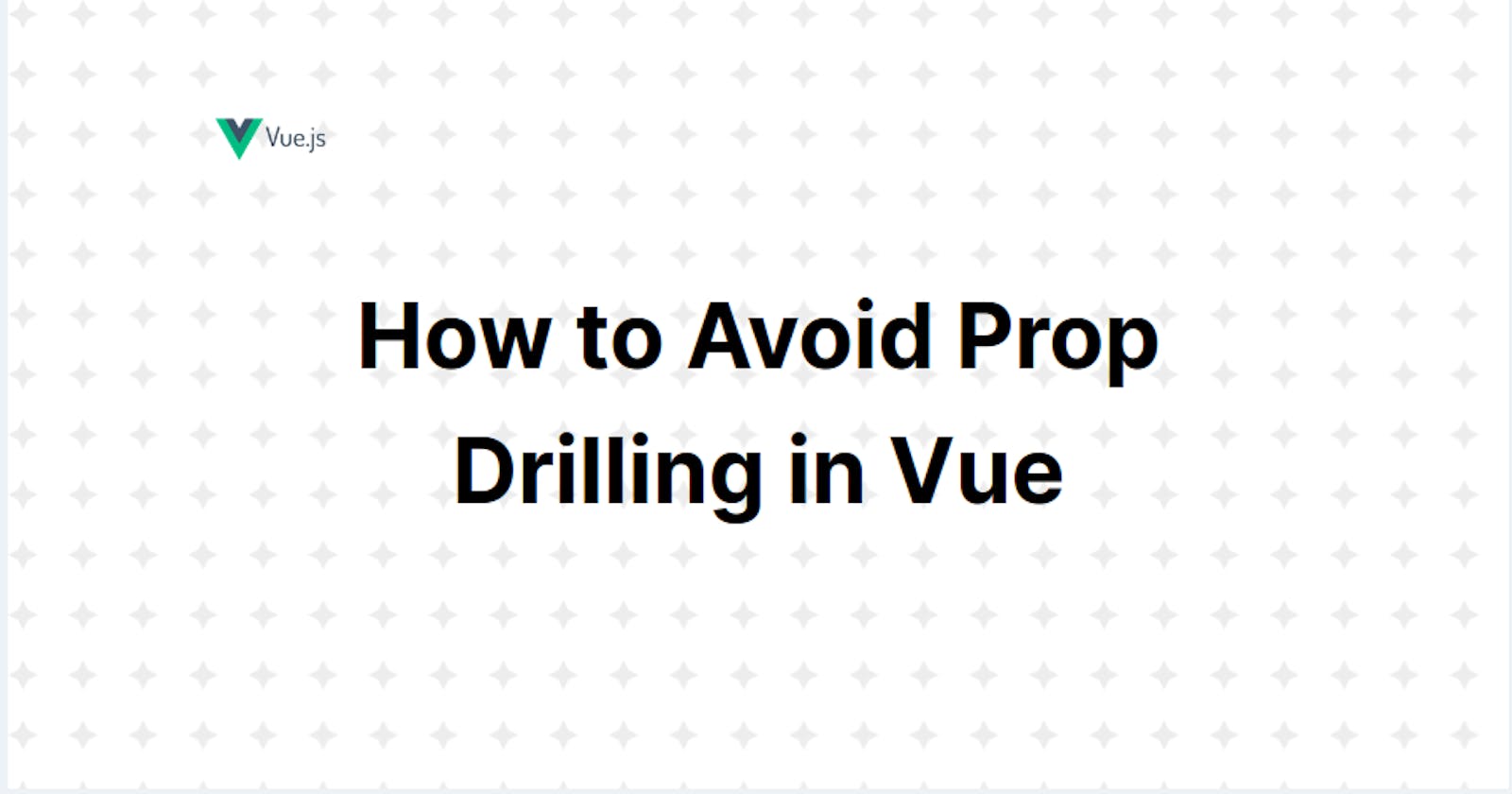How to Avoid Prop Drilling in Vue
Eliminate prop drilling in Vue: Implement Vuex/Pinia, scoped slots, component composition, provide/inject, and event bus to improve app performance
Prop drilling is an annoying thing that happens a lot when you're working with Vue.js.
It's when you have to pass a prop through a bunch of components just to get to some data that was set up way higher in the component tree. This can make your code a total mess and slow down your Vue components.
In this article, we're gonna dig deep into prop drilling, look at why it's a pain, and how it can mess up your code.
We'll also talk about some cool tips and tricks to help you avoid prop drilling, making your Vue.js apps easier to work on, faster, and able to grow.
By learning about the downsides of prop drilling and using the ideas in this article, you'll be able to build better and more organized Vue.js apps.
Key Takeaways
Prop drilling can create messy code and slow down Vue.js apps
Avoiding prop drilling improves code readability, manageability, and performance
Use techniques like global state management, slots, component composition and provide/inject to prevent prop drilling
What is Props Drilling?
Prop drilling, or "prop threading" as some people call it, happens in Vue.js apps when data has gotta go through a bunch of component layers to get where it's needed.
Imagine a top-level component with some data that a deep-down component needs.
To make that happen, the data's gotta be passed down as props through all the components in between, even if they don't need the data themselves. This whole passing down thing can make your code super hard to maintain, understand, and manage.
Plus, it can create a crazy web of dependencies, making it tough to find where problems come from or to clean up your code.
Why Should You Avoid Prop Drilling in Vue.js?
Ditching prop drilling is a must for a few reasons:
Keep your code neat: Prop drilling can mess up your code, making it a pain to add new stuff or fix bugs since it's hard to keep track of data dependencies.
Easy on the eyes: Code with lots of prop drilling can be a headache to read and debug, slowing you down and making it tough to understand what's going on.
Room to grow: When your app gets bigger, prop drilling can make managing state and data flow a nightmare, holding back your project's growth and making changes harder.
Smoother debugging: Steering clear of prop drilling makes your app's data flow simpler, so it's easier to spot and fix issues, cutting down on your code's overall complexity.
Does Prop Drilling Affect the Performance of Your Vue.js App?
When you're working on Vue.js apps, you gotta think about how different coding habits can impact performance.
Prop drilling is one of those things that can mess up your app's speed if you don't handle it right.
Prop drilling can mess with your Vue.js app in a few ways:
Too many re-renders
When you pass props through a bunch of component layers, each one might re-render when the prop value changes, even if it doesn't use the prop.
This can create a domino effect, making a bunch of components re-render and use up more resources, which slows down your app.
More complexity
Prop drilling can make your app's data flow super confusing and tough to manage. This means you're more likely to run into bugs and performance problems.
Harder to optimize
When data goes through a bunch of components, it's tricky to figure out which ones are causing performance issues and fix them.
Prop Drilling Example in Vue
Consider a scenario where we have three nested components:
ParentChildGrandChild
We want to pass a piece of data, let's call it message, from Parent to GrandChild.
Here's how the components might look:
// ParentComponent
<template>
<div>
<ChildComponent :message="message" />
</div>
</template>
<script>
export default {
data() {
return {
message: "Hello from Parent Component",
};
},
};
</script>
// ChildComponent
<template>
<div>
<GrandChildComponent :message="message" />
</div>
</template>
<script>
export default {
props: {
message: String,
},
};
</script>
// GrandChildComponent
<template>
<div>
<p>{{ message }}</p>
</div>
</template>
<script>
export default {
props: {
message: String,
},
};
</script>
In this example, the message prop is passed from Parent to Child, and then from Child to Grandchild.
So, this way works, but it gets kinda annoying when your component tree gets more complicated.
Just think if you had a bunch of components between Parent and GrandChild - you'd have to pass the message prop through all of them.
How to Avoid Prop Drilling?
Here's how you can dodge that annoying prop drilling in your Vue app.
Global State Management
Check out Vuex/Pinia, they're like the cool kids on the block for state management in Vue. They let you share data across components without prop drilling, acting like a central hub for your app's data. Super handy!
Pass Props Only When Needed
Just pass data through props when a component needs it. Don't bother with those middleman components that don't use or change the data.
Slots
Scoped slots in Vue let you pass data straight from parent to child components, with no props needed. It's a great way to ditch prop drilling in some cases.
Component Composition
Break your UI into smaller, reusable bits. This way, you can keep data and functions in specific components, so you don't need prop drilling as much.
Using Provide and Inject
Provide and Inject is like this cool trick that lets you send data to your child components without using props. You just give the data in the parent component and then, boom, inject it into the child component.
No props needed, easy peasy!
Event bus
An event bus is like a walkie-talkie system for your components that aren't directly related. It's a global chat channel that lets components talk without using props or parent-child relationships.
Even though the event bus seems cool at first, it's better to use stuff like provide/inject or global state management. They're just more solid and easier to maintain when it comes to component communication.
Conclusion
In this article, we looked at prop drilling, a usual problem in Vue.js apps that can cause untidy code and slow speed.
We talked about what it is, why it's an issue, and how it can impact your app's speed.
We also gave examples and offered some helpful hints to prevent prop drilling, like using global state management, giving props only when required, using slots, component composition, and provide/inject.
By knowing and handling prop drilling, you can create improved and more orderly Vue.js apps.